//TWITCH DROPS
-
-
-
All THE FINALS streams with the Drops Enabled tag will count towards earning drops. All currently active streams and their tags can be seen on on this Twitch page.
-
You will receive a notification on Twitch when you have been awarded the items. Once awarded, you will have to claim the reward within Twitch before the end of the Twitch Drops campaign. If you are already logged in to the game, you’ll need to log out and log back in.
-
You can track your progress on the Twitch Drops Inventory page.
-
No, you will only be eligible to receive a drop for one active channel at a time. Watching more than one channel simultaneously will not result in more drops.
-
Your reward should be redeemable in-game as soon as you have claimed it (by pressing the claim button). You will receive a notification on Twitch when you have been awarded the items.
-
Nope! You just need a Twitch account that is connected to your Embark ID and to have an active version of THE FINALS in your Steam account library.